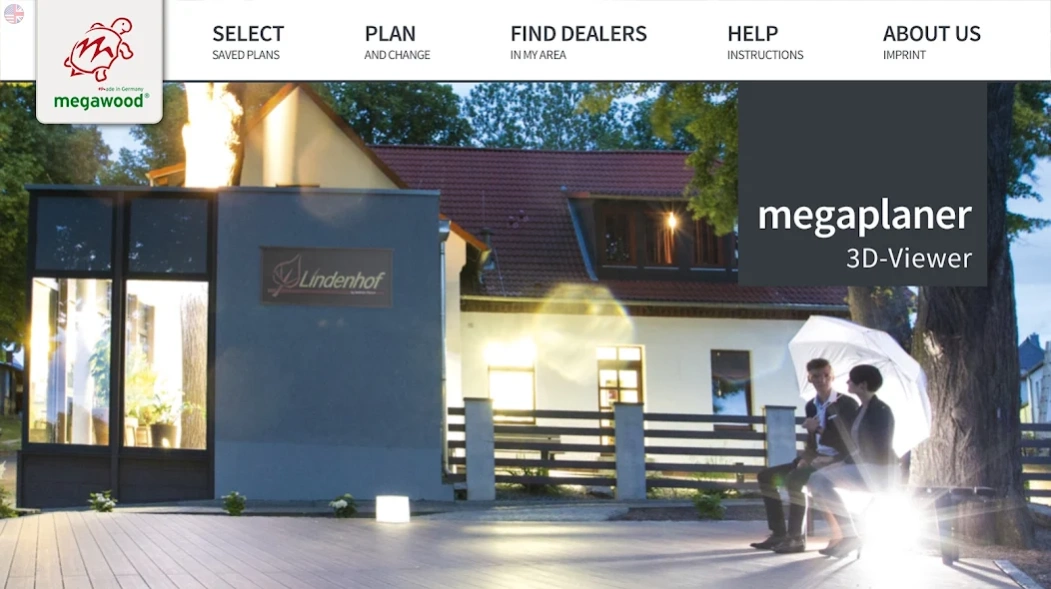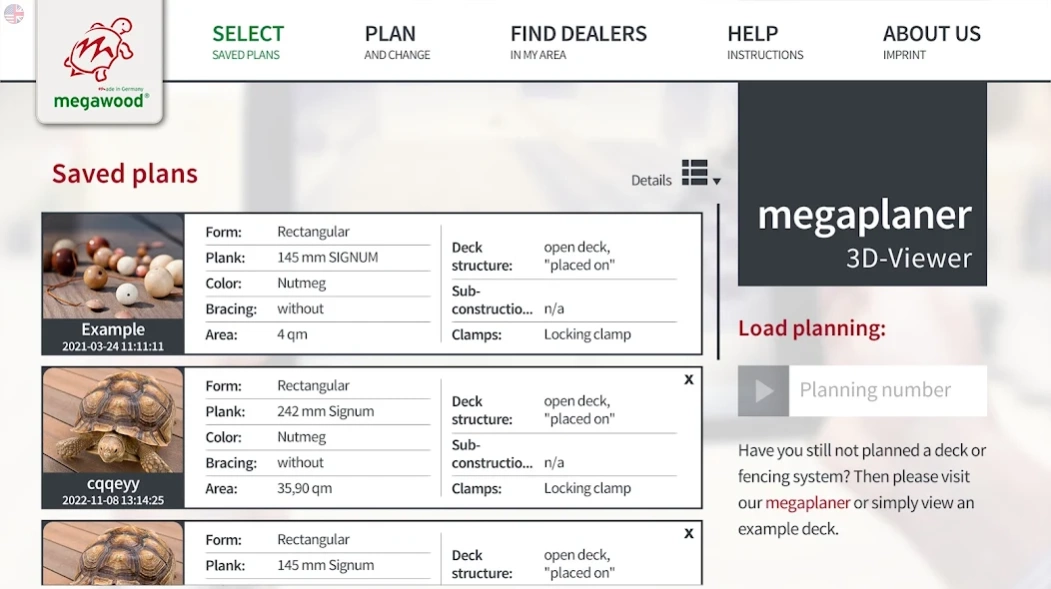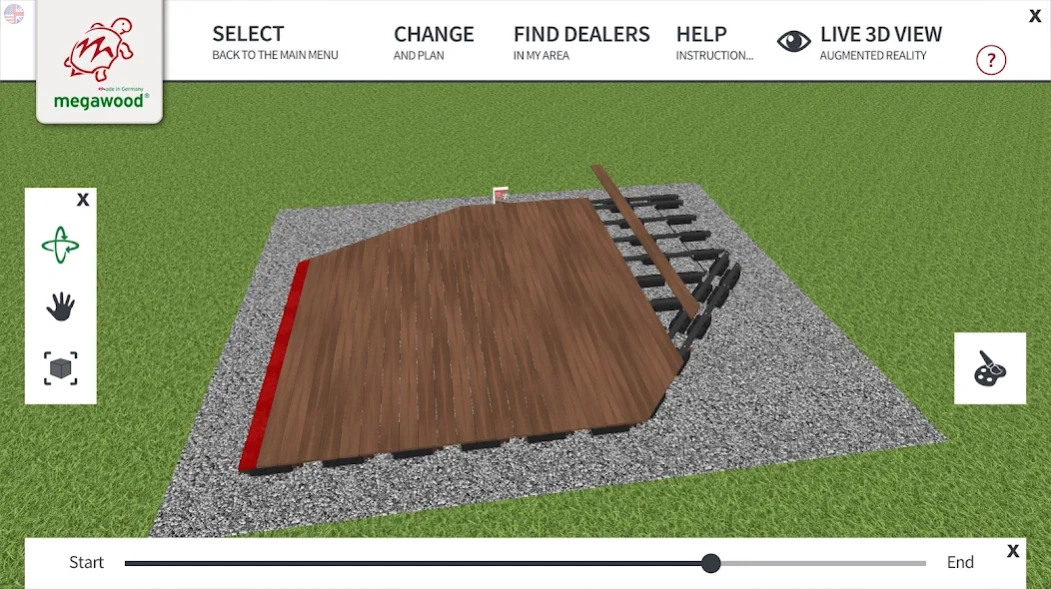megawood: megaplaner 3D-Viewer 3.5
Free Version
Publisher Description
megawood: megaplaner 3D-Viewer - megawood Viewer: AR app shows your dream terrace or fence system in reality!
The 3D app from megawood is an innovative tool. You can marvel at your future desired terrace deck or fence system before laying it in your own garden.
With just a few clicks, you can design your own personal megawood planning and view your planned deck or fence from all sides. Thanks to the integrated construction animation, you can view exactly how your megawood plannig is constructed.
Using the live 3D view, you can virtually position the deck or fence in your own garden and immediately see which size and which design is best suited to your house.
It's so easy:
1. Take the current megawood "Terrace taken one step further" brochure. You will find the marker required for the LIVE 3D view on the reverse side of the brochure. Alternatively, you can download the marker from the megawood website and print it out in A4 format.
2. Position the marker in the location where you wish to position your deck.
IMPORTANT! Attach the marker to the wall of your house using adhesive tape for example. In doing so, the marker should be positioned vertically so that the bottom edge of the marker motif ends at the height of the planned upper edge of your deck. For the correct position of the fencing system, place the whole A4-page on the ground.
3. Open the megawood app. Select a planned deck. Activate the LIVE 3D mode and point your smartphone or tablet camera at the marker. The virtual deck or fence will be automatically displayed.
4. Using the megaplaner 3D from megawood, consisting of the deck planner and the fence configurator, and with the megawood app, you can now easily plan your dream terrace and fence system and view it directly on site.
We hope that you enjoy trying it out.
About megawood: megaplaner 3D-Viewer
megawood: megaplaner 3D-Viewer is a free app for Android published in the Personal Interest list of apps, part of Home & Hobby.
The company that develops megawood: megaplaner 3D-Viewer is NOVO-TECH GmbH & Co. KG. The latest version released by its developer is 3.5.
To install megawood: megaplaner 3D-Viewer on your Android device, just click the green Continue To App button above to start the installation process. The app is listed on our website since 2022-11-18 and was downloaded 2 times. We have already checked if the download link is safe, however for your own protection we recommend that you scan the downloaded app with your antivirus. Your antivirus may detect the megawood: megaplaner 3D-Viewer as malware as malware if the download link to com.MXMAG.MegawoodApp is broken.
How to install megawood: megaplaner 3D-Viewer on your Android device:
- Click on the Continue To App button on our website. This will redirect you to Google Play.
- Once the megawood: megaplaner 3D-Viewer is shown in the Google Play listing of your Android device, you can start its download and installation. Tap on the Install button located below the search bar and to the right of the app icon.
- A pop-up window with the permissions required by megawood: megaplaner 3D-Viewer will be shown. Click on Accept to continue the process.
- megawood: megaplaner 3D-Viewer will be downloaded onto your device, displaying a progress. Once the download completes, the installation will start and you'll get a notification after the installation is finished.